Vous avez oublié le code parental ? Pas de panique.
Ça arrive à tout le monde. On met un mot de passe pour protéger certaines chaînes… puis on l’oublie.
Bonne nouvelle : vous pouvez le réinitialiser en quelques secondes. Et pendant qu’on y est, on vous montre aussi comment gérer vos favoris pour retrouver vos chaînes préférées en un clic.
🎯 Ce que vous allez apprendre :
-
Réinitialiser un code PIN oublié
-
Activer ou désactiver le contrôle parental
-
Ajouter ou retirer une chaîne des favoris
-
Organiser votre liste comme vous le souhaitez
🔁 Réinitialiser le mot de passe parental
1. Ouvrez l’application IPTV Smarters Pro
Sur votre Smart TV, box Android, smartphone ou PC.
2. Allez dans les Paramètres
Vous trouverez une section “Contrôle parental”.
3. Cliquez sur Réinitialiser mot de passe
Entrez le code par défaut s’il vous le demande : 0000 ou 1234.
💡 Si ces codes ne fonctionnent pas, supprimez et réinstallez l’application, puis reconnectez-vous.
⭐ Organiser vos chaînes favorites
➕ Pour ajouter une chaîne aux favoris :
-
Pendant que vous regardez une chaîne, cliquez sur le cœur ou “Ajouter aux favoris”
➖ Pour supprimer une chaîne :
-
Allez dans la liste des favoris
-
Cliquez de nouveau sur le cœur ou sélectionnez “Retirer”
🎛️ Astuce bonus :
Vous pouvez aussi trier vos favoris par catégorie, langue ou genre (films, sport, info…).
💡 Besoin d’aide ?
Si vous êtes perdu, pas de souci.
Notre équipe peut vous aider gratuitement à distance, étape par étape.
👉 Contactez-nous sur WhatsApp
👉 Voir nos abonnements IPTV sur le site officiel
📦 Vous n’avez pas encore IPTV Smarters Pro ?
Nos offres incluent :
-
+22 000 chaînes live
-
+90 000 films et séries
-
Guide TV (EPG), replay, contrôle parental, favoris, etc.
-
Activation immédiate
-
Aide à l’installation gratuite
✅ En résumé :
| Action | Ce que vous gagnez |
|---|---|
| Réinitialiser le mot de passe | Sécurité maîtrisée |
| Organiser les favoris | Navigation rapide |
| Installer notre offre | Expérience TV complète et fluide |