Let’s be honest — setting up IPTV for the first time can feel overwhelming.
You’ve received your login credentials, maybe a link, maybe a few codes… but you have no idea where to put them or how to get the app running on your TV or phone.
Don’t worry. In this guide, we’ll walk you through exactly how to install IPTV Smarters Pro on any device (Smart TV, Firestick, Android, PC, iPhone), and explain why each step matters so you’re not stuck halfway through.
✅ What You’ll Need Before You Begin
A lot of people get stuck before they even begin — just because they’re missing one key thing. Here’s your checklist:
-
✅ A valid IPTV subscription — includes either:
-
Xtream Codes (username, password, server URL), or
-
M3U Playlist link (a long URL with all your content)
-
-
✅ A device that supports streaming (TV, Firestick, phone, tablet, computer)
-
✅ An app that can read your IPTV details — we recommend IPTV Smarters Pro
-
✅ A good internet connection (min. 10 Mbps for HD, 25+ Mbps for 4K)
Not sure what credentials you have? 👉 Contact us on WhatsApp and we’ll check it for you.
📺 How to Install IPTV Smarters on Smart TVs (Samsung, LG, Android TV)
If you have a modern Android TV:
-
Open the Google Play Store
-
Search: IPTV Smarters Pro
-
Install the app and open it
-
Click “Add User”
-
Choose “Login with Xtream Codes”
-
Enter your credentials (username, password, server URL)
✅ Why it matters: Using Xtream Codes is faster and loads categories more reliably than M3U links.
⚠️ If you’re on a Samsung or LG (non-Android), the app may not be available in the store. You’ll need to use a Firestick or Android TV box instead.
🔥 Installing IPTV Smarters on Firestick or Fire TV
This is one of the most stable and flexible ways to use IPTV — especially if your TV doesn’t support apps natively.
-
On your Firestick, install the Downloader app
-
Open it and go to this link:
👉 Download IPTV Smarters APK -
Go to Settings > My Fire TV > Developer Options
-
Enable Apps from Unknown Sources
-
Open Downloader again and download the APK
-
Install it, launch the app, and enter your IPTV login
💡 Pro tip: If the app freezes or crashes after login, it’s usually an expired playlist or incorrect server URL.
📱 Installing IPTV on Android Phones & Tablets
If you’re on Android, installation is quick:
-
Download the APK file directly from:
👉 Download IPTV Smarters APK -
Go to Settings > Security > Enable Unknown Sources
-
Open your “Downloads” folder and tap the APK to install
-
Open the app, select Xtream Codes or M3U, and log in
You can use it to cast to your TV, or watch on the go.
💻 Installing IPTV on Windows PC or Laptop
Want to watch TV while you work or on your monitor setup?
-
Download the Windows version from:
👉 Download IPTV Smarters for PC -
Open the .exe file
-
Follow the installation prompts: Next > Install > Finish
-
Launch the app and add your user using Xtream or M3U
✅ Works great on desktops and supports multiple profiles — good for families.
🍏 Installing IPTV on iPhone or iPad
On iOS, it’s a bit more limited, but still possible:
-
Open the App Store
-
Search: Smarters Player Lite
-
Install the app
-
Open it and select “Login with Xtream Codes”
-
Enter your credentials
⚠️ Keep in mind: Apple restricts access to adult content and some advanced options, but you’ll still get live channels and VOD.
🤔 Xtream or M3U — Which One Should You Use?
If you have both, always use Xtream Codes — it loads faster, has better organization, and fewer bugs.
-
Xtream Login = separate fields (username, password, URL)
-
M3U Link = one long streaming link (sometimes unstable on certain devices)
Still confused? 👉 Contact us on WhatsApp
🛠 Common Setup Mistakes (And How to Fix Them)
Let’s be real — most issues come from small errors. Here’s what to double-check:
| Problem | What to Do |
|---|---|
| “Invalid URL” | Check for spaces or typos in the link |
| App installs but doesn’t open | Reboot the device and reinstall |
| Channels not loading | Try Xtream login instead of M3U |
| App crashes after login | Contact support — might be a playlist issue |
Still stuck? We’ll fix it for you. 👉 Contact us on WhatsApp
🛍 Need a Subscription That Works on All Devices?
We’ve got you covered — no buffering, no headaches:
-
22,000+ live TV channels (worldwide)
-
90,000+ VOD (movies and shows)
-
Sports, kids, PPV, documentaries
-
4K / Full HD options
-
Compatible with all devices
-
Fast activation and personal support
👉 Visit the Smarters Pro official website to check all plans.
✅ Final Advice from Real Experts
Setting this up doesn’t have to be stressful. Most users go from confused to fully set up in under 10 minutes with this guide.
And if anything’s unclear — even one step — just message us.
We won’t just tell you what to do. We’ll actually do it with you.
You’ll be streaming live TV and movies in no time.